Google My Business is a free platform from Google that allows local businesses to promote themselves easily and for free. Google launched this service in 2014. You do not have to pay Google for this service. This is a great opportunity for Google to see your business first on Google Maps and Google search results. Observations show that 50 to 80 percent of Google visitors find businesses and services through Google Map Search. If you have a business then Google My Business Account is very important for you. Google My Business is an essential element of digital marketing.
Many of the conventional traders question why I take my business online. In conventional business, those of us who do business with shops or offices usually exchange goods and services to people directly, by phone or email. Many of these companies do not sell their products and services digitally. If you don't take your business online, you will lose a huge number of customers.
If you want to expand your business and satisfy a large number of customers, you must start an online business now. Google My Business is an easy, affordable and important way to conduct business online.
Important reasons to take your offline business online:
If you have a Google My Business account, website or free website, social media page, an e-commerce platform or all of these, these will be an important help in getting your business online.
Here are some important reasons why you should take your business online:
➤ Establish your business as a brand
➤ Make it easy for your business to reach your potential customers
➤ Marketing your brand to a wider clientele
➤ Marketing your product in the largest area outside of certain boundaries
➤ Build good relationships with your existing and potential customers
➤ Provide good quality customer service
➤reducing business operating costs
➤ Research your competitors and improve business strategies
And the Internet is a medium that allows your business to easily reach your potential customers and exchange more of your products and services. With this facility, you can improve your customer satisfaction and quality of service. So now is the time to take your offline business online.
Connect your business identity to GOOGLE MY BUSINESS:
Google My Business is an important tool to bring your business online.
What is GOOGLE MY BUSINESS (GMB):
On the Google My Business page you can post your business name, address, various business information, pictures, videos and you will also get a free website from here.
Google My Business is a system for keeping all the information about your business in Google. Ensure that customers can get all the information needed to purchase your product, communicate with your business organization, and view your website.
Google is a popular search engine in the world, 95 percent of searches are done through Google. If you create a Google My Business account, Google will promote your business and deliver your products or services to your potential customers.
✅ Name of business organization
✅ Business organization category
✅ Map of business organization, location of business organization
✅ Contact address of the business organization
✅Schedule time to contact the business organization
✅ Phone number, website, call options - for mobile
✅ Menu link, order link, reservation list, payment system
✅ photo, logo, Working photos, team, business information, various types of posts, videos
✅ question and answer session
✅ Business Review
✅ rating
✅ Special offers
Also when you type "coffee shop near me" and do a Google search, you will see the results as shown in the image below. This is called Google 3 Pack or Local Pack.
Also if you type “coffee shop near me” and do a mobile search, google map and google assistant search then you will see as shown in the image below:
Online customers will see your business management information, various posts, customer reviews and other necessary information. This means that all the information, posts that you put into your Google My Business account and on your website will be visible to your customers on Google Search and Google Maps.
⦾ Eighty percent of people search Google for local business information for purchasing goods and services.
⦾ About 30 to 50 percent of those who search contact the business.
⦾ Most of the people who search for local business buy goods or services
Most small and medium businesses rely on local customers for their products and services and they will be more profitable if they use this feature of Google My Business.
Google My Business has a number of features, some of which are described below:
✔ Posts: In this option, you can post different types of posts that your customers can see.
✔ Info: With this option, you will give all the information about your business.
✔ Insights: With this option, you will get a statistic of how many people have visited your account.
✔ Reviews: You will see your customer reviews in this option.
✔ Messages: You will see your customer's messages on this option.
✔ Photo: In this option, you can post different pictures of your business.
✔ Products: In this option, you can post your various products.
✔ Services: In this option, you can post various services of your business organization.
✔ Website: With this option, you can create a free website for your business.
An easy way to get your business online.
Find your business easily on Google's One Box Result, Google 3 Pack Or Local Pack, Mobile Search, Google Maps, Google Search and Google Assistant Search.
On one platform customers will find everything like your website, mobile number, map location, address, business schedule, your products and services, photos, videos, posts, various questions and answers, comments, reviews, etc.
It plays an important role in local SEO
Deliver your business to your desired customer
The reputation of your business will be established through a beautiful business profile
Able to gain credibility from the customer
Business expansion and sales will increase
Knowledge of business management will increase
ᐧ Any kind of organization or agency
ᐧ Small, medium or large size shop or restaurant
ᐧ Any type of service provider
ᐧ Any business organization with a specific address
However, this facility will not be applicable without any organization or business. Google My Business will not be applicable for short term rental or temporary business.
A Gmail account is required to create a Google My Business account.
1. To create a Google My Business account, first go to this link GOOGLE MY BUSINESS.
2. Then you have to sign in by clicking on the sign-in button, then you have to click on Add New Business.
3. Then enter your business name and click on the Next button.
4. Then select your business category, to select the right category, write one or two words of your business and see which one is compatible with your business.
5. Then you have to select the location of your business and click on the Next button.
6. Then you have to enter the correct address of your business and click on the Next button.
7. Then you have to check if your map location is correct, if not then correct it and click on the Next button.
8. If you want to serve customers outside of your location, you need your own vehicle and you have to choose a location within two miles.
9. Then give your mobile number, if there is a web site, add the website, then click on Next.
10. Then the verification option will come and ask you to email the postcard.
11. Then you will be asked to add your services, then your business description option will come, then you will be asked to add your photo, then your My Business account will come. This is how you create my business account.
You can then update your information at any time.
Without account verification, you will not be able to use the account to the fullest, as your posts, videos, and photos will not be visible to customers, and your organization will not appear well in Google search results.
You can verify your account in different ways like mail, phone call, text, video chat, email.
You need to click on the Verify Now option in your account for verification. Then you have to select the option to verify. If there is a call option, the call will come to the mobile and say Pincode. If Text, a pin code will be in the message. If it is an email, a pin code will appear in your email. If it is a mail, a letter will come through the post office in which the code number will be given.
After receiving the PIN code, if you put your PIN in the Enter Verification Code option next to your address, your account will be verified.
You can transfer ownership of your business page and hire someone to do all the work on your page such as posting, updating, etc.
To add a user, click on User Options in your menu bar. Then you will see a popup menu and there will be an option to add email, there you can add the e-mail address of the user you want to add. Then select your specific option from Choose a role. Then click on Invite then if the user accepts then the user ad will be complete.
You can do all the work on Google My Business page by downloading and installing the Google My Business app on your mobile.
✔Listing Google My Business in an accurate and beautiful way
✔SEO Friendly Google My Business Listing
✔Creating Google my business website
✔Google my business verification
✔Google my business verification without postcard
✔Google my business instant verification
✔Google my business SEO
✔Google my business Optimisation
✔Google my business product listing
✔Posting photos, videos, articles on Google My Business
We also do all the things that are needed to do business online such as creating a Google My Business page, creating free websites or professional websites, creating e-commerce websites, creating social media pages, creating YouTube channels, digital marketing etc.
Google My Business is a system for keeping all the information about your business in Google. Ensure that customers can get all the information needed to purchase your product, communicate with your business organization, and view your website.
Google is a popular search engine in the world, 95 percent of searches are done through Google. If you create a Google My Business account, Google will promote your business and deliver your products or services to your potential customers.
GOOGLE MY BUSINESS How to present on Google:
If you search by typing the name of a business organization, then the business organization will publish all the information separately in a box on the right side of the laptop or desktop and above the mobile. This is called Knowledge Graph or One Box Result . The following information is usually seen in this section.
✅ Name of business organization
✅ Business organization category
✅ Map of business organization, location of business organization
✅ Contact address of the business organization
✅Schedule time to contact the business organization
✅ Phone number, website, call options - for mobile
✅ Menu link, order link, reservation list, payment system
✅ photo, logo, Working photos, team, business information, various types of posts, videos
✅ question and answer session
✅ Business Review
✅ rating
✅ Special offers
Also when you type "coffee shop near me" and do a Google search, you will see the results as shown in the image below. This is called Google 3 Pack or Local Pack.
Also if you type “coffee shop near me” and do a mobile search, google map and google assistant search then you will see as shown in the image below:
Online customers will see your business management information, various posts, customer reviews and other necessary information. This means that all the information, posts that you put into your Google My Business account and on your website will be visible to your customers on Google Search and Google Maps.
Why GOOGLE MY BUSINESS LISTING is needed:
⦾ Eighty percent of people search Google for local business information for purchasing goods and services.
⦾ About 30 to 50 percent of those who search contact the business.
⦾ Most of the people who search for local business buy goods or services
Most small and medium businesses rely on local customers for their products and services and they will be more profitable if they use this feature of Google My Business.
Features of GOOGLE MY BUSINESS ACCOUNT:
Google My Business has a number of features, some of which are described below:
✔ Posts: In this option, you can post different types of posts that your customers can see.
✔ Info: With this option, you will give all the information about your business.
✔ Insights: With this option, you will get a statistic of how many people have visited your account.
✔ Reviews: You will see your customer reviews in this option.
✔ Messages: You will see your customer's messages on this option.
✔ Photo: In this option, you can post different pictures of your business.
✔ Products: In this option, you can post your various products.
✔ Services: In this option, you can post various services of your business organization.
✔ Website: With this option, you can create a free website for your business.
Advantages of using GOOGLE MY BUSINESS:
An easy way to get your business online.
Find your business easily on Google's One Box Result, Google 3 Pack Or Local Pack, Mobile Search, Google Maps, Google Search and Google Assistant Search.
On one platform customers will find everything like your website, mobile number, map location, address, business schedule, your products and services, photos, videos, posts, various questions and answers, comments, reviews, etc.
It plays an important role in local SEO
Deliver your business to your desired customer
The reputation of your business will be established through a beautiful business profile
Able to gain credibility from the customer
Business expansion and sales will increase
Knowledge of business management will increase
Organizations that can create GOOGLE MY BUSINESS pages:
ᐧ Any kind of organization or agency
ᐧ Small, medium or large size shop or restaurant
ᐧ Any type of service provider
ᐧ Any business organization with a specific address
However, this facility will not be applicable without any organization or business. Google My Business will not be applicable for short term rental or temporary business.
How to create a Google My Business account:
A Gmail account is required to create a Google My Business account.
1. To create a Google My Business account, first go to this link GOOGLE MY BUSINESS.
2. Then you have to sign in by clicking on the sign-in button, then you have to click on Add New Business.
3. Then enter your business name and click on the Next button.
4. Then select your business category, to select the right category, write one or two words of your business and see which one is compatible with your business.
5. Then you have to select the location of your business and click on the Next button.
6. Then you have to enter the correct address of your business and click on the Next button.
7. Then you have to check if your map location is correct, if not then correct it and click on the Next button.
8. If you want to serve customers outside of your location, you need your own vehicle and you have to choose a location within two miles.
9. Then give your mobile number, if there is a web site, add the website, then click on Next.
10. Then the verification option will come and ask you to email the postcard.
11. Then you will be asked to add your services, then your business description option will come, then you will be asked to add your photo, then your My Business account will come. This is how you create my business account.
You can then update your information at any time.
Google My Business Verification Process:
Without account verification, you will not be able to use the account to the fullest, as your posts, videos, and photos will not be visible to customers, and your organization will not appear well in Google search results.
You can verify your account in different ways like mail, phone call, text, video chat, email.
You need to click on the Verify Now option in your account for verification. Then you have to select the option to verify. If there is a call option, the call will come to the mobile and say Pincode. If Text, a pin code will be in the message. If it is an email, a pin code will appear in your email. If it is a mail, a letter will come through the post office in which the code number will be given.
After receiving the PIN code, if you put your PIN in the Enter Verification Code option next to your address, your account will be verified.
Ownership Transfer and User:
You can transfer ownership of your business page and hire someone to do all the work on your page such as posting, updating, etc.
To add a user, click on User Options in your menu bar. Then you will see a popup menu and there will be an option to add email, there you can add the e-mail address of the user you want to add. Then select your specific option from Choose a role. Then click on Invite then if the user accepts then the user ad will be complete.
Google My Business App:
You can do all the work on Google My Business page by downloading and installing the Google My Business app on your mobile.
Our services at Google My Business:
✔Listing Google My Business in an accurate and beautiful way
✔SEO Friendly Google My Business Listing
✔Creating Google my business website
✔Google my business verification
✔Google my business verification without postcard
✔Google my business instant verification
✔Google my business SEO
✔Google my business Optimisation
✔Google my business product listing
✔Posting photos, videos, articles on Google My Business
We also do all the things that are needed to do business online such as creating a Google My Business page, creating free websites or professional websites, creating e-commerce websites, creating social media pages, creating YouTube channels, digital marketing etc.



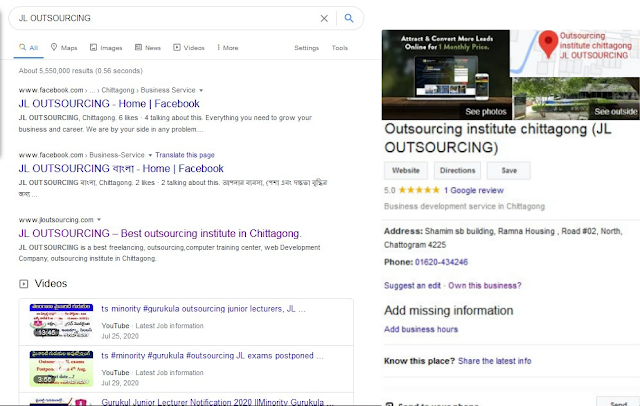
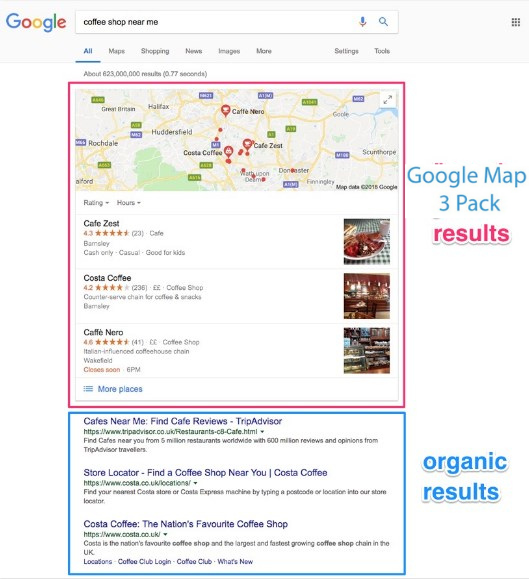

0 Comments